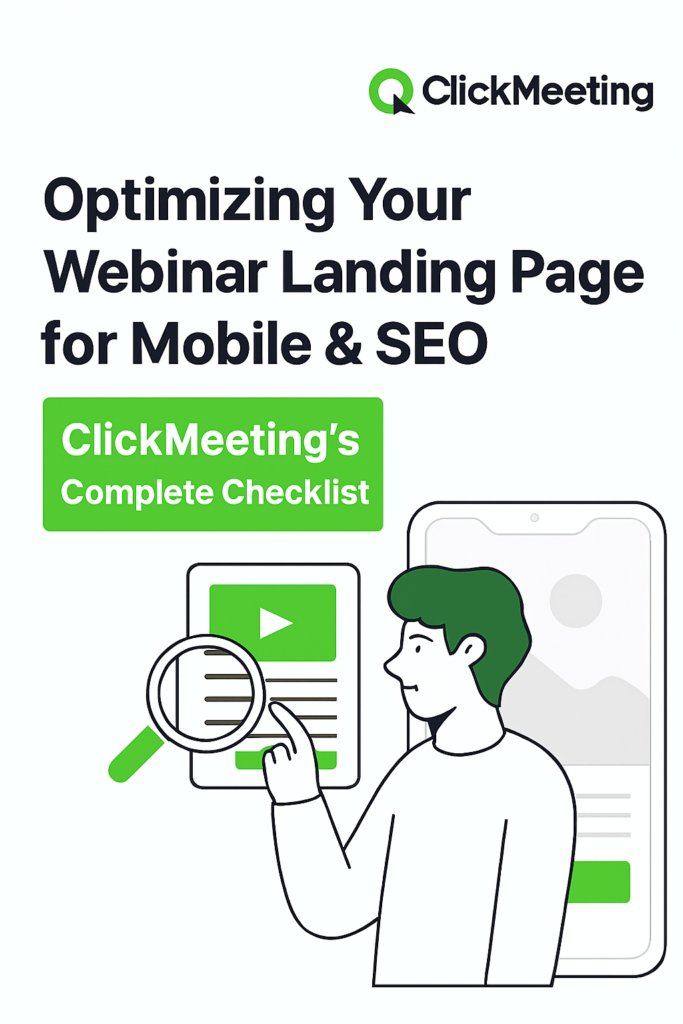If you are one who’s prepping a webinar and wants sign-ups, engagement and great SEO. You have done the hard part: planning content, lining up speakers. Now you need your landing page to pull its weight — especially on mobile, and with search engines. Because if your page is slow, clunky or invisible in search, all that effort might be wasted.
So, let’s walk through why mobile + SEO matter, and then dig into a step-by-step checklist (thanks to ClickMeeting) you can implement today. I’ll pepper in real statistics and examples — so you feel grounded, confident and ready.
Why Mobile & SEO Optimization Matter
Imagine you’ve just walked into a store, headed straight for the flashy display, but the door is locked and the sign is in 4-pixel font. You’d walk out. That’s how many visitors feel when a landing page loads slowly, isn’t mobile-friendly or doesn’t show up in a search.
Here are some numbers to back that up:
- Mobile devices now drive over 50% of registration activity for webinar landing page.
- On general landing pages (not even webinar-specific), mobile accounts for 82.9% of traffic to landing pages in some studies.
- Webinar registration pages can hit conversion rates of up to 59% when optimized.
- Average landing page conversion rate across industries: ~6.6% in 2025.
- Pages with very fast load times (under 1 second) can see conversion rates of ~31.8%.
So yeah — mobile matters, speed matters, visibility matters. If your page is sloppy on mobile, hides in search, or makes users work too hard (like reading tiny font or waiting for 10 seconds), you’re leaving registrations on the table.
Here’s the Complete Checklist (Let’s Get Practical)
Think of this like arranging furniture in your house: you want the door clear, the sofa facing the view, the lamp convenient. Same with a landing page: paths clear, focal points obvious, CTA irresistible.
-
Choose a Mobile-Responsive Template
- Use ClickMeeting’s built-in registration page templates or your website builder with responsive design.
- Test on multiple devices: phone, tablet, small screen. Google’s Mobile-Friendly Test is your friend.
- Ensure the hero section (headline + CTA) shows without horizontal scrolling on mobile.
-
Speed Things Up
- Compress all images (use WebP or optimized JPG/PNG).
- Limit heavy scripts and third-party widgets.
- Enable browser caching and consider lazy-loading off-screen elements.
- Run your page through Google PageSpeed Insights and aim for score > 80 (mobile).
- Example: A case study of a landing page increasing conversions from ~8% to ~22% simply by halving load time.
-
Craft an SEO-Friendly Title & Meta Description
- Title: “Free Live Webinar: How to Boost Your Blog Traffic (Mobile-Friendly) – via ClickMeeting”
- Meta Description: “Register now for our free webinar and learn mobile-SEO tactics to rank higher. Hosted via ClickMeeting. Spots limited!”
- Include primary keyword (e.g., “mobile webinar landing page”, “webinar SEO checklist”) but keep it natural.
- Use schema markup (event Webinar type) if your platform allows — helps Google understand your content and could show rich snippet.
-
Write a Clear, Benefit-Packed Headline
- Example: “Turn Your Visitors into Registrants: 5 Proven Mobile-Ready Webinar Tactics”
- Use “you” language: “You’ll learn how to…”
- Keep under ~60 characters so it fits mobile screens fully.
-
Use Engaging Visuals Without Penalizing Speed
- Use one hero image or short looped video (under ~10 MB) that shows someone happily joining a webinar on their phone — relatable.
- Use alt text like: “Woman registering via mobile for a free blog traffic webinar” — good for SEO and accessibility.
- Ensure visuals align with your brand colours and tone — consistent branding builds trust (important for E-E-A-T).
-
Simplify the Signup Form
- Ask only for: Name + Email (optional: Company/Role if you need lead quality).
- On mobile, ensure form fields are large enough to tap, and the keyboard opens appropriately (email field opens email keyboard).
- Use smart placeholders (“Your best email”) and keep form above the fold if possible.
- Stat: Landing pages promoting webinars out-convert others: ~22.3% conversion rate when forms are optimized.
-
Use a Strong, Mobile-Friendly CTA Button
- Wording: “Save My Seat Now”, “Join Free Live”, “Get Access (Mobile Friendly)”
- Colour contrast: button stands out from page background.
- On mobile: button should be wide enough to tap with thumb, placed where thumb naturally rests (middle/bottom).
- Repeat CTA once above the fold and again below main content for scrollers.
-
Structure Content for Readability & SEO
- Use headings (H2, H3) to break up content: bonus for SEO and mobile readability.
- Use bullet points, short paragraphs.
- Example: “Here’s what you’ll get when you join” → bullet list of takeaways.
- Use internal links (if your site has blog posts about SEO/webinars) and one external link (credible source like ClickMeeting’s blog) — builds authority.
- Include keywords like “webinar landing page optimization”, “mobile-ready webinar page”, “SEO for webinar pages” but only where natural.
-
Build Trust & Authority (E-E-A-T in action)
- Mention your credentials or experience: “I’ve helped 100+ webinars get 2× registrations” or “ClickMeeting reports show…”.
- Use social proof: “Join 5,000+ attendees who’ve improved blog traffic after our last session”.
- Add speaker bio, credentials, or relevant statistics: “According to the 2025 webinar report by Contrast, top registration pages hit 59% conversion.”
- Provide privacy/security reassurance if you’re collecting data: “Hosted via ClickMeeting … GDPR-compliant … mobile-friendly.”
-
Measure, Test & Optimize (Rinse & Repeat)
- Install Google Analytics (or GA4) and track metrics: mobile vs desktop, bounce rate, conversion rate.
- Use ClickMeeting’s built-in analytics to see registration vs attendance drop-off.
- A/B test your page: try swapping headlines, CTA colours, visuals, form fields. According to data, pages with video improved conversion rates by ~38%.
- Optimize based on device type: if mobile visitors bounce more, perhaps the load time or form is too difficult.
Tools & Resources You’ll Want
- ClickMeeting’s landing-page builder and analytics.
- Google’s Mobile-Friendly Test & PageSpeed Insights.
- Canva or Figma for quick visuals.
- Ubersuggest or Ahrefs to research keywords like “webinar registration” + “mobile friendly”.
- Google Search Console to see how your page appears in search.
- Hotjar or similar for mobile session recording (see where mobile users struggle).
Common Mistakes to Avoid
- Mistake: Heavy hero video that loads slowly on mobile → result: 40 % bounce on mobile.
- Mistake: More than 5 fields in signup form → each extra field drops conversion by ~1-2%.
- Mistake: Generic headline (“Webinar on Marketing”) vs. specific (“How I grew blog traffic 3× in 30 days”) → less emotional pull.
- Mistake: Sending traffic to generic homepage instead of dedicated landing page → dilution of message & drop in conversions by up to 50%.
- Mistake: Neglecting mobile testing → e.g., CTA button too small, form fields cut off on phone.
Conclusion
If you’ve tackled this far — nice! You’re now equipped with the mindset and checklist to build a landing page that works for mobile users, is SEO-friendly, and is ready to convert. Think of your landing page like a store: fast access, clear offer, trust built, and a direct path to the register button.
Now it’s your turn: choose a responsive template, optimize your speed, write that headline, simplify your form, and test. Your webinar registrations will thank you
FAQs
Q1: Do I need a separate landing page for each device (mobile vs desktop)?
Nope. Use a responsive design that adapts automatically. What you do need is to test on mobile and ensure the key message & CTA show above the fold.
Q2: How many fields is “too many” in the signup form?
Best practice: 2-4 fields (e.g., Name + Email + optionally Company). According to research, simpler forms (one or two fields) convert better.
Q3: Can SEO really help a one-page webinar registration site?
Yes. While webinars are often time-sensitive, optimizing for keywords like “free live webinar mobile SEO 2025” and using good meta tags, schema markup and mobile usability can help the page show up in search and get organic registrations.
Q4: Should I prioritize mobile optimization or desktop?
Prioritize mobile — a large and growing portion of traffic comes from mobile. But don’t abandon desktop: some webinar traffic still comes from desktop (~78% in some studies) so ensure both work well.
Q5: How often should I update the landing page?
Before each major webinar or every few months if evergreen. Update visuals, headline, statistics, and retest. Even small tweaks can bump conversion rates significantly.